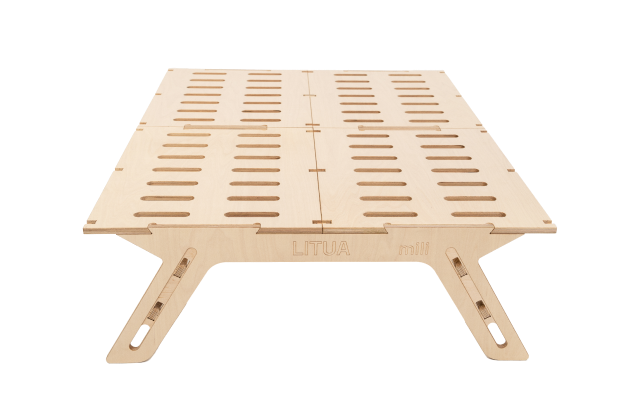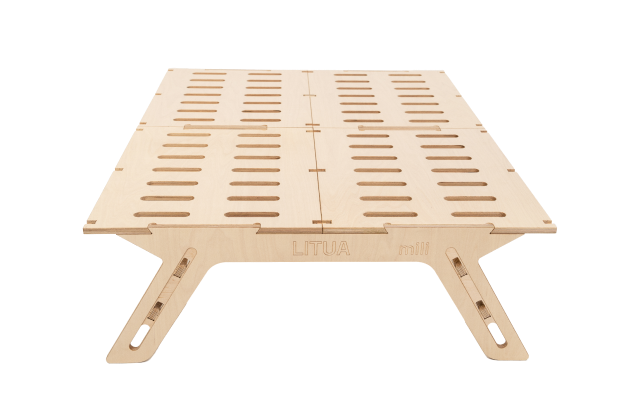1. After connecting to the VMI EDS portal, using electronic banking, electronic signature or similar, select FR0512 v.5 Form for electronic filling (blue globe icon).
2. On the page that opens, you will see who you have already allocated GPM support to. Press the green “Continue” button.
3. Here you will be able to enter or adjust the share of 1.2% of your paid GPM allocated to the Beneficiaries. Press the “Add new record” button and start filling in the field with the company code 306148304 or the name “LITUA fundas”; the system will ask if you want to select “LITUA fundas” Public Company – select it.
4. Enter the amount of the fee in percentage; a total of up to 1.2% can be assigned to beneficiaries. Choose the tax period until which you provide support (the maximum period allowed is until 2026)
5. Fill in your support for Political Parties and Trade Unions or their associations, if you wish. Confirm the correctness of the data by pressing the “Yes, correct” button
6. Confirm that you want to form a request by pressing the “Form a request” button.